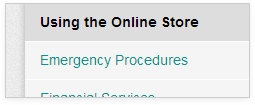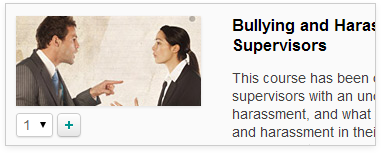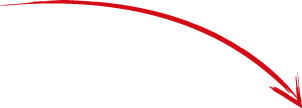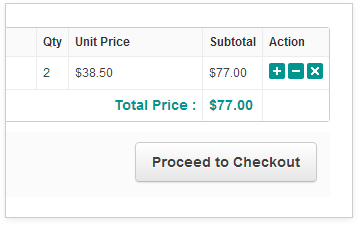Using the Online Store
We provide a range of online courses that help your business manage its compliance obligations. It's training that is fast, effective and provides real results.

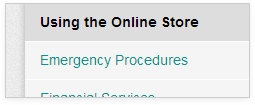
1. Browse for courses
All courses are separated into categories to make it easier to find what you need. Simply select a category from the list to browse the available courses.

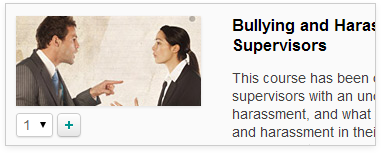
2. Add courses to your cart
When you find a course you want to purchase, select the number of subscriptions you require, and click the 'Buy' button. The product will be added to your shopping cart where you can then add or subtract subscriptions or remove altogether.
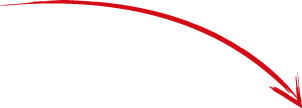
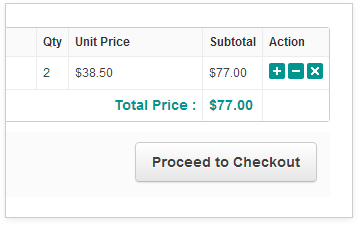
3. Pay for your courses
Once you're ready to pay for your courses, click the 'Proceed to checkout' button where you will be asked to create your account. Enter all the relevant details and proceed to the next step where you will be presented with the secure PayPal checkout. Once your payment is processed, your courses will be available for you in the 'My Training' menu item.
Need some assistance?
If you have any problems during the process, don't hesitate to contact us.